Home
>
Recruitee Iventa Integration Multiposting
Recruitee Iventa Integration Multiposting
What does the integration do?
Here, you can detail how to do the action the integration was built for. (i.e. How to send candidates to Recruitee, How to post jobs with your solution and Recruitee, etc.).
We enable customers to post job advertisements directly from Recruitee to all media channels and thus generate applicants. The integration knows where to reach the target groups of applicants and automatically suggests the best channels to publish job postings. Performance data and Big Data help determine where job advertisements should best be published. Price advantage in media purchasing. Recruitment Analytics provides an easy way to control performance and management.
Setting up the integration
Show step-by step how to connect the two platforms and set up the integration. Does the customer need something like an API key or token from your solution? Show them how to find it.
In your recruitee account:
-
go to Settings,
-
click Profile
-
copy the tag of the jobjson (see highlight in screenshot 1)
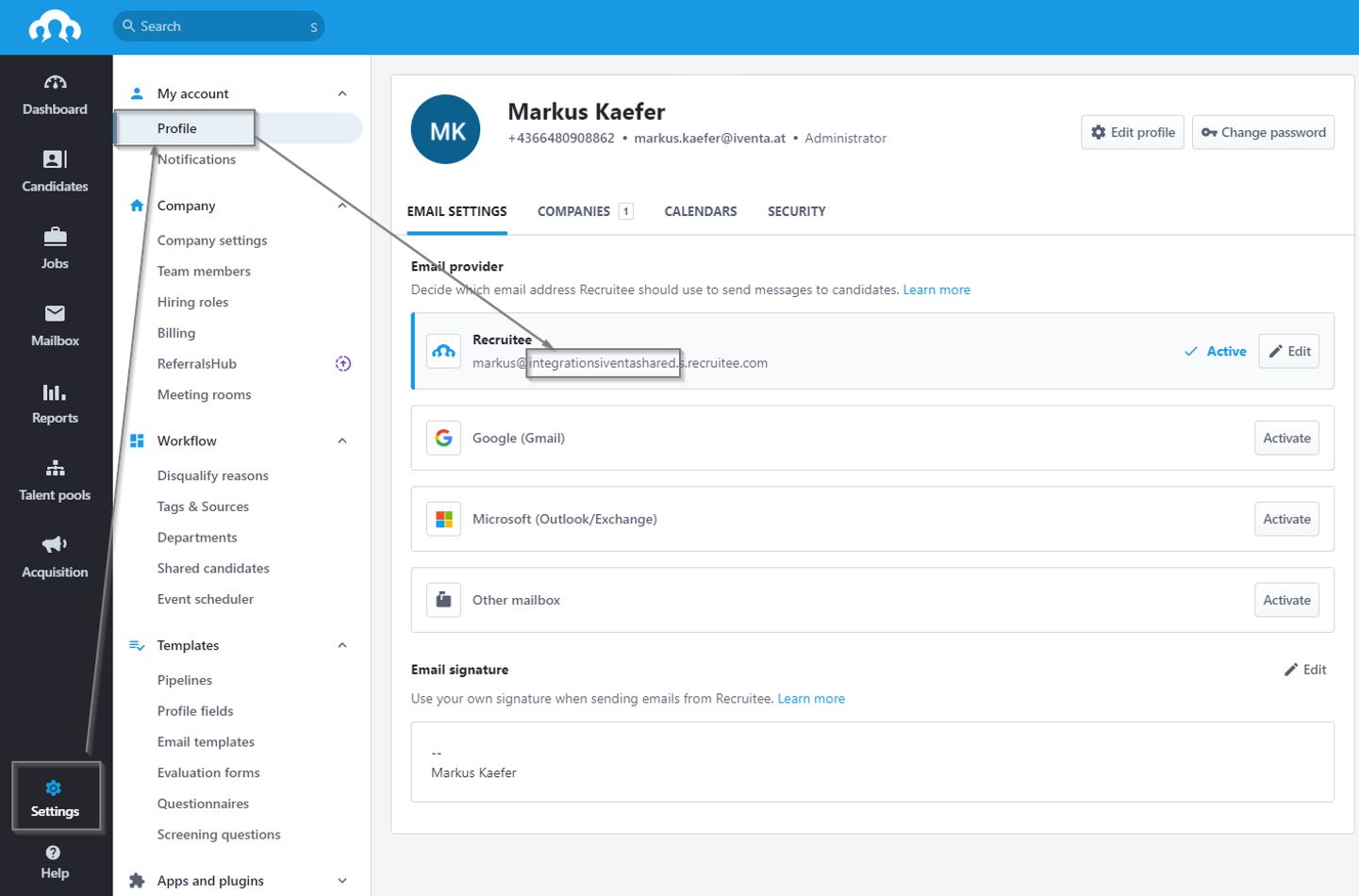
As an alternative, you can also copy the requested tag directly from your Recruitee job career page (see hightlight in screenshot 2)
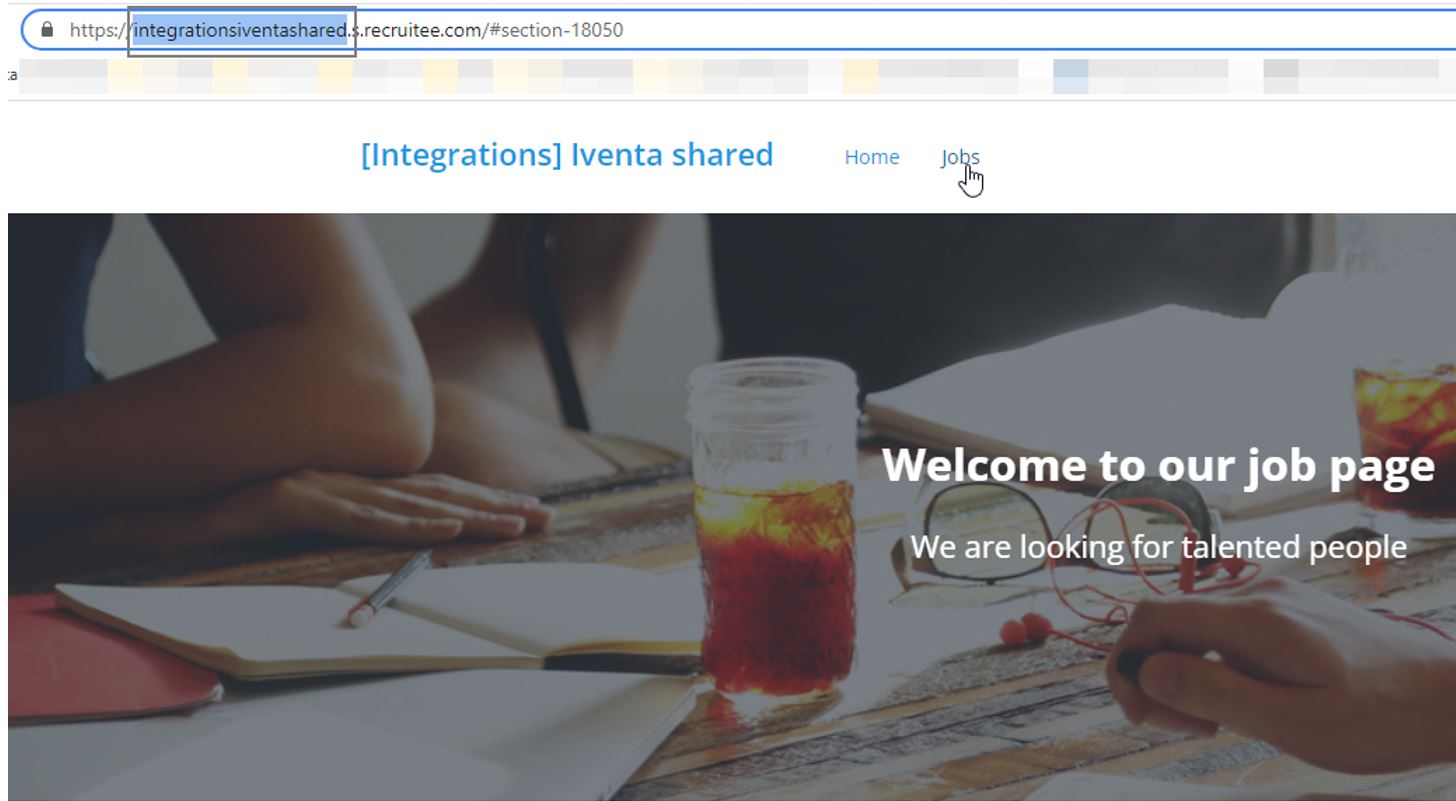
-
4. Send the copied tag by mail to Iventa Support including the name plus contact details of your recruiters who want to use the integration
-
5. Iventa will get in touch with you to clarify your job layouts/templates you want to use for job postings
-
6. After clarifying, Iventa will immediately enable your recruitee integration and your posting account by sending the login data for the multiposting application
-
7. With your personal credentials you can start to login at https://stella.iventa.eu
-
8. Once logged in into the multiposting application, you can start posting your jobs to different jobboards
-
9. Your available jobs will be automatically synched with your recruitee account three times a day; in addition you have also the possibility to refresh your job list manually
-
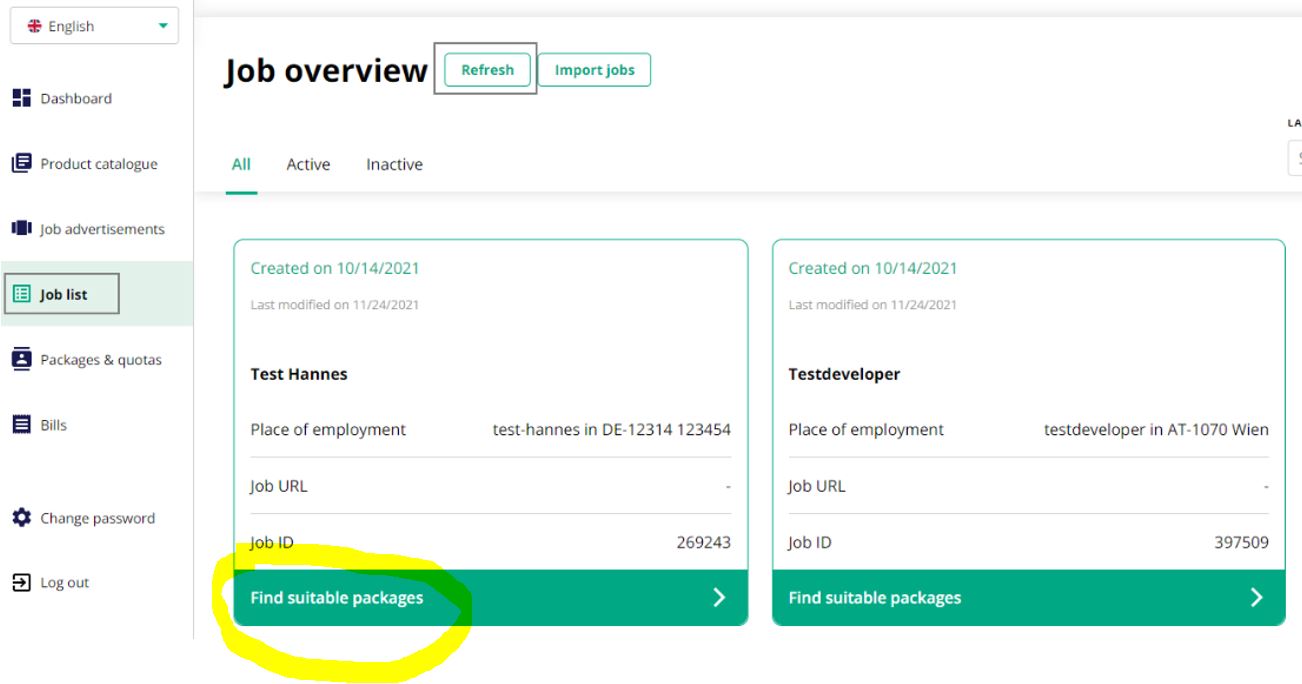
-
10. Select any imported job and click on “Find suitable packages” to get a recommendation where to post this job best to target the right candidates
11. Start your job posting and publish your job on the selected media channels and benefit from additional functionalities within your posting platform
What data is sent from your solution to Recruitee (and/or vice versa)
List the data that is shared between the two platforms.
We only read the public JSON File which contains all published Jobs (as mentioned as tag) This means when you click on publish as shown in the screen 4 below, we just import this data (eg. Data Shared)
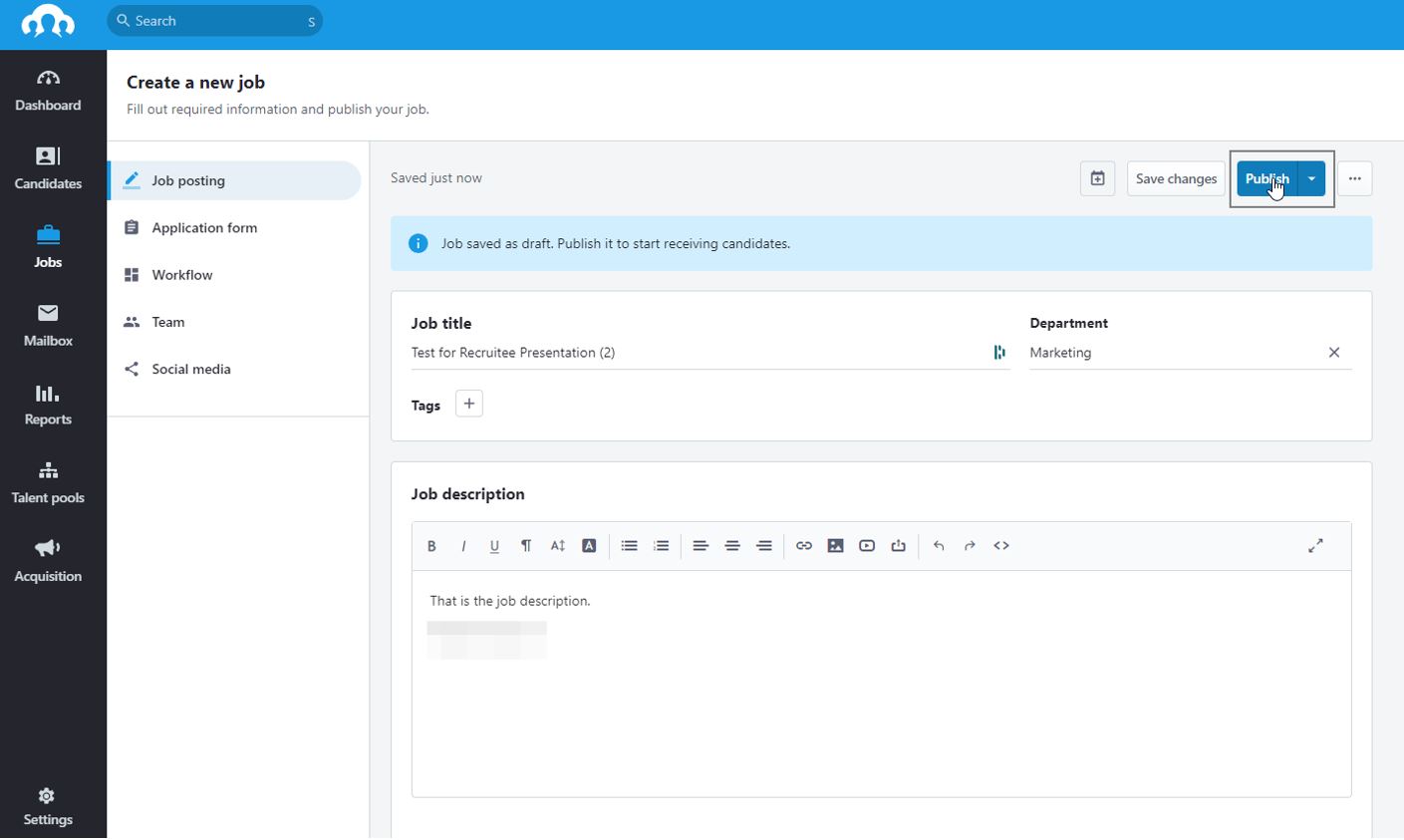
How can customers reach you?
Please provide us with a way to reach you or your support team (e.g. email, chat on your website) that we can direct our customers to if they have questions about the integration.
You can reach us at any time by e-mail at Iventa Support
For more info, you can also visit our company website